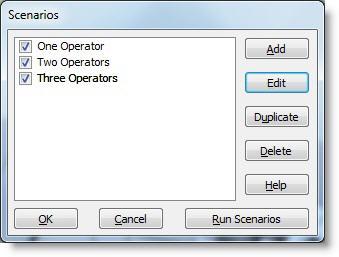
You are here: Running the Model > Model Parameters & Scenarios > Scenarios
ProModel gives you the option of defining several scenarios for a model using RTI parameters specified for the model. A scenario is a set of run-time parameters with settings defined by the user. Using scenarios allows you to alter various model parameters to run a series of "what-if" scenarios without changing the model directly.
Scenarios can also be helpful for allowing other users of your model, who may not have experience using model logic, to make changes to the model through RTI parameters.
Scenarios are saved with the model for future use.
A checkbox appears before each scenario. To enable the scenario, make sure the checkbox is checked. To disable the scenario, leave the checkbox unchecked.
Please Note
After a scenario is run, the checkbox next to that scenario will default to be unchecked. This is so that the next time you want to run a new scenario, it will run faster. To re-run a scnenario, simply make sure the scenario’s checkbox is checked.
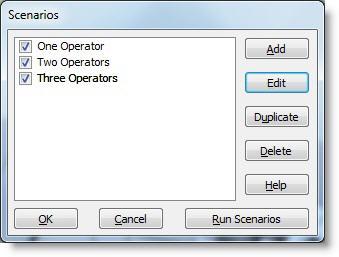
Add Opens the Scenario Parameters dialog box to add a scenario.
Edit Opens the Scenario Parameters dialog box to edit an existing scenario.
Duplicate Duplicates the selected scenario and opens the Scenario Parameters dialog box, allowing you to give the newly created scenario a name and edit its data.
Delete Deletes the selected scenario.
Run Scenarios Runs the model with the defined scenarios. When running several scenarios, clicking on the Abort button during translation will terminate all scenarios instead of just the current scenario.